Updating Your Coffee Club Subscription

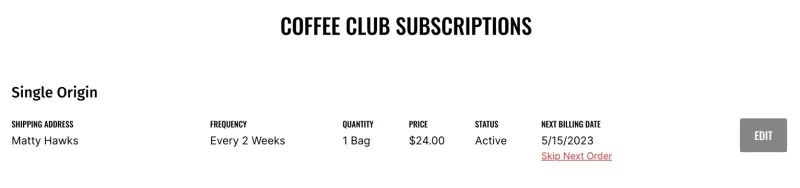
Navigating your account dashboard
When logging into gget.com, you'll see this right underneath your account information. Here you can see what subscription you've opted in for and choose to skip your next order! If you need to change your card info, address, or frequency of coffee click edit and you'll see more options to do so as shown in the next 2 pictures.
Making changes to your subscription
Upon clicking the EDIT button, you'll see these options for changes that you can make to your coffee club subscription. You'll be able to update the type of coffee you want, how much coffee you receive, how often you receive it, and even request a different grind setting if you don't have a grinder at home!
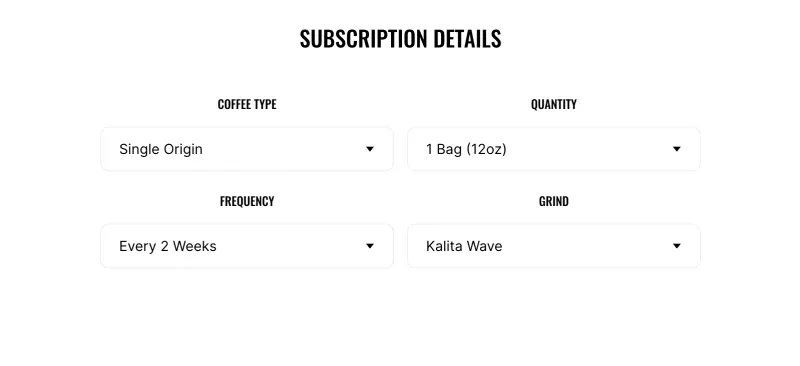
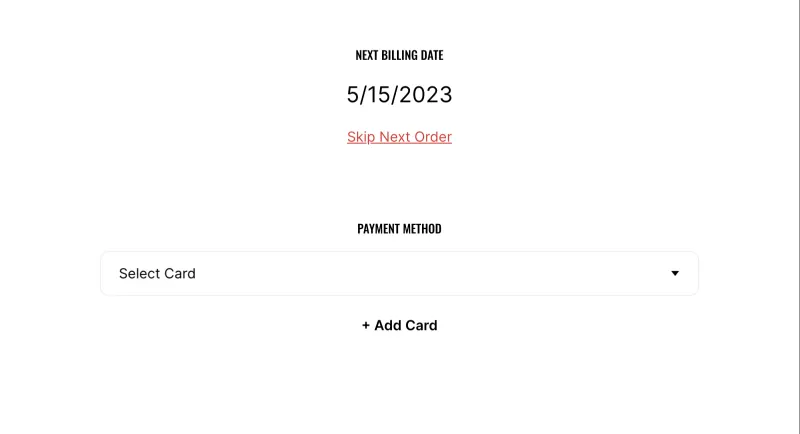
Updating your Credit Card and Skipping your next order
If you scroll past the customization options, you'll see your next scheduled order date and an option to change which credit card is used for your subscription. If you encounter any payment errors and need to update your credit card, this is the area to make those updates!